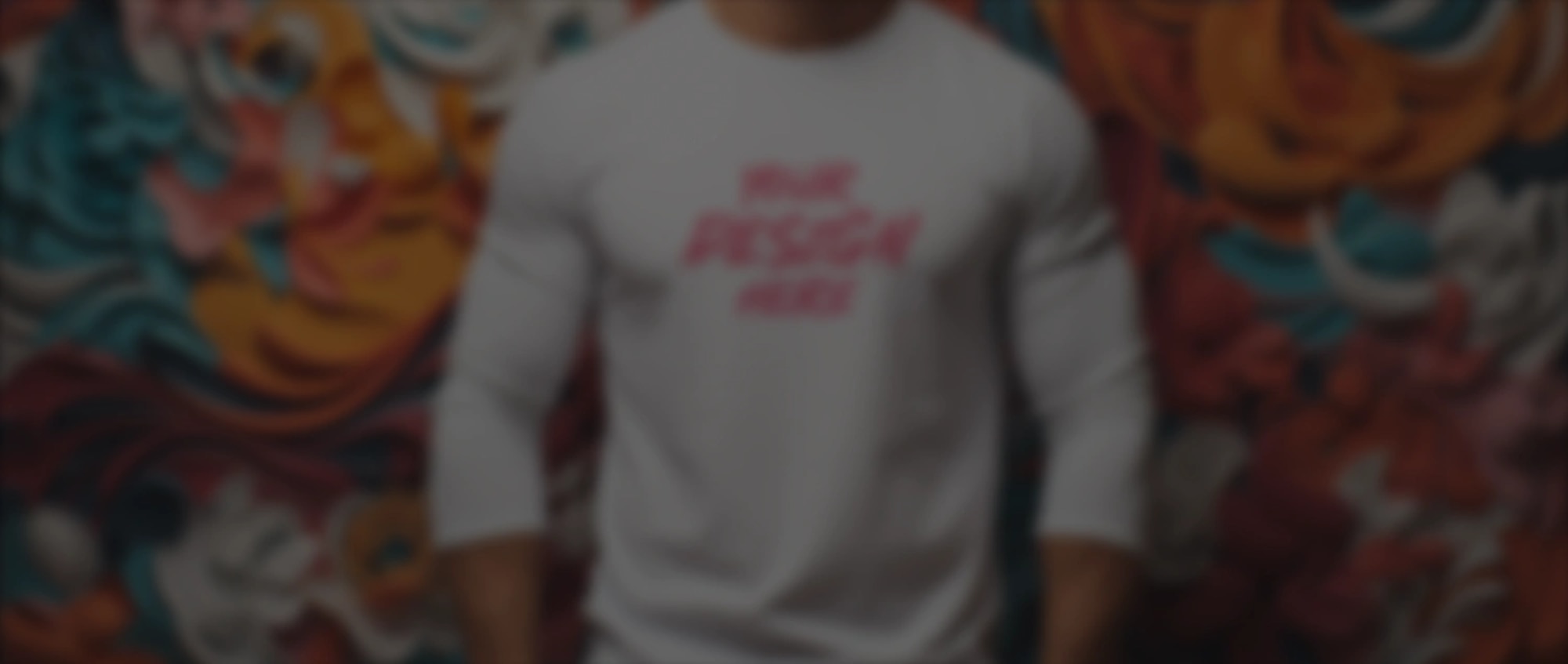

Introducing Freepik Mockup Generator
It's a super intuitive editing tool that allows you to design tons of mockups for T-shirts, iPhones, books, posters, business cards, Instagram posts, websites, logos, and much more. With Freepik Mockup Generator, you can easily show all your design ideas to your clients faster and in stunning 5K quality.
An easy-to-use mockup creator
Browse our extensive library of mockup templates and choose the one you like best. Easily customize it by changing backgrounds, tweaking colors, adding unique elements, and testing your designs in any possible mockup scenarios. Try out any design idea you have, knowing your results' quality and efficiency will always be spot-on.

Upload your images
If you already have a design, upload it directly into any of our mockup templates. Don't have a design yet? Generate it using our AI tools or browse our templates library to choose from high-resolution templates right from your browser. This way, you can visualize tons of ideas on how to boost your design in endless mockup scenarios with just a few clicks.

Create realistic and professional mockups faster
Once you are happy with your mockups, download them in high resolution, share them with your clients, or use them instantly in your projects as many times as you want. The Freepik Mockup Generator will make your creative process smoother and keep your clients wowed at all times.
How to create a mockup online

1. Log in and start creating
Browse through our collection of high-quality editable mockups and choose one that best suits your projects.
2. Upload your design
Click on the editable area to upload your image in PNG, JPG, SVG, and WebP formats.
3. Customize your mockup
Personalize it by changing colors, backgrounds, and adding other elements until you achieve your final look.
4. Save or download it
Save mockups with your edits or download them, choosing between PNG or JPG formats.
Customize your mockups online
Create your mockups exactly the way you want. Watch your design ideas leap off the canvas in just a few clicks
Tools to skyrocket your creative freedom
Frequently asked questions
- It's an online tool that allows you to easily create and customize mockups without the need for any specific software. It simplifies your design process and helps you create professional, close-to-real-life digital representations of your ideas.
- Designing stunning mockups with Freepik Mockup Generator is pretty easy. Select a mockup template from our library, click on the editable areas, and import your images from your device.
- Currently, you can edit all the mockups included in the Apparel, Devices, Print, Packaging, Digital, and Featured categories. With your Premium subscription, you have access to all of them!
- Yes, you can use the Freepik Mockup Generator for both personal and commercial purposes, like presenting your own products or creating promotional products for your company, for example.
- You can upload your image in PNG, JPG, SVG, and WebP formats.
- You can download your mockups in JPEG or PNG formats, both with 5K resolution. Choose the format that best suits your needs.
- Our mockups are of remarkable 5K resolution, ensuring professional-grade results and making your designs look incredibly lifelike.
- No, your mockup will not have a watermark, regardless of whether you are using Freepik's free or Premium subscription. However, free users have limited access to the library of mockups and assets. By subscribing to Freepik's Premium plan, you can unlock the full library of over 50,000 mockups, providing more options and flexibility for your projects.
- This online Mockup Generator is not currently available on mobile.
- Absolutely! You can download and share the mockups you created with clients and colleagues or on social media to take your design ideas anywhere you want faster.
- No, you don't. It is designed to be easy to use and accessible to everyone, regardless of the level of expertise.
- This tool is currently available in English. However, we are continuously working to expand our language options to cater to a wider audience.
If you need further information, please contact us
Learn more about mockups

What is a mockup? Definition and types
Mockup is a representation of a product or service that allows marketers to visualize how it might look. Discover more about mockups!

Crafting a Cohesive Corporate Identity
Welcome to the definitive guide to creating strong branding that fits the very fabric of your entrepreneurial dreams and visions.

Color meanings and symbolism
Discover the color meanings and the symbolism they represent in design. Take your graphic designs to another level by applying the right colors.





































