Free Background Remover: Erase the background from an image
Automatically erase backgrounds and highlight the subject of your images in a few simple steps. Quick, easy and professional results!







What can I do with the Freepik BG remover?
Make images with transparent backgrounds
Remove backgrounds instantly and easily. Say goodbye to clutter and hello to clean, crisp images.
Swap backgrounds and upgrade your photos
Replace backgrounds instantly with a few clicks, choosing from Freepik’s extensive library of stunning photos.
Generate backgrounds with AI prompts
Generate and use AI-generated backgrounds from your prompts. It's easy, fast, and tailored just for you!
Your background removal solutions
Cars
People
Products
Marketing
Graphics
Photographers
Animals

Transform your car photos with this Background Remover tool. Clear away distracting background noise and sharpen the focus on your vehicles. Customize backgrounds to match any car’s style, whether it’s a sedan, SUV, sports car, electric vehicle, or any other model, ensuring that your shots always shine.
Ensure all car photos align perfectly with your brand’s aesthetic vision with the Background Remover tool. Add brand logos, backgrounds, and other visual elements to customize each image easily. Maintain consistency and professionalism across all car imagery, from marketing materials and social media posts to website content.
Speed up your editing processes and achieve professional results quickly compared to other manual methods that can be time-consuming. This Background Remover tool simplifies workflows, saving time and effort while maintaining high-quality standards. Integrate it into your daily routine for efficient and effective image processing without sacrificing quality or precision.
Automate your background removals to accelerate car listing updates and many other tasks. This tool will help you boost your productivity and business efficiency to offer exceptional customer experiences and design effective sales tactics. Simplify your work, save time, and focus on what truly matters for your success.

You can obtain unique photos that will make your Facebook, Instagram, X, or TikTok profiles shine with Freepik’s Background Remover. Improve the visual appeal of your posts and capture more attention from your followers by clearing away distractions from the background. This way, the subject of the image takes center stage, ensuring your content stands out in the crowded social media landscape.
Get high-quality images without needing prior knowledge of photo editing, thanks to Freepik’s Background Remover. Its user-friendly interface and intuitive features make this tool accessible to every type of user, allowing anyone to create stunning and professional-looking photos by following just a few simple steps.
This tool allows you to tap into your creativity by generating backgrounds based on your desired prompts. Thanks to it, you have the freedom to explore your imagination and create unique backgrounds that suit your vision. Whether it’s for a personal project or professional use, this capability helps you to express yourself creatively and add your own touch to your designs.
Simplify your workflow and get the job done with Freepik’s Background Remover. This user-friendly tool shortens the editing process, making it faster and more efficient, so you can achieve your desired results in less time. Save your valuable time and effort by swiftly removing backgrounds from images, enabling you to concentrate on other tasks and projects.

Discover new possibilities for showcasing your products and services with Freepik’s Background Remover. Eliminate distractions in the background and highlight the key characteristics of your products. They will shine in every presentation, leaving a lasting impression. Develop effective product marketing strategies with Freepik and maximize the impact of your visual content.
Prepare your product photos effortlessly with Freepik’s Background Remover. Once edited, they’re ready to be uploaded directly to any e-commerce platform, including Amazon, eBay, and Shopify. Skip the inconveniences of post-editing and ensure your products stand out on every online marketplace. Shorten your e-commerce process and attract more customers with stunning, professionally edited images.
Raise your conversion rates with clear, distraction-free product images. Freepik’s Background Remover helps grab the attention of potential customers and aids buyers in making purchase decisions, ultimately driving overall sales. Your products will inspire confidence in shoppers, leading to increased conversions and business growth thanks to your edited visuals.
Optimize your editing workflow with Freepik’s Background Remover. Save time and enjoy as you focus on refining your designs and creating captivating visuals. Editing has never been more efficient thanks to Freepik's new tool, allowing you to meet deadlines and produce high-quality content effortlessly. Start removing backgrounds and transforming your images with ease.

Remove visual distractions to make your audience focus on the key message or product and amplify the impact of your communication. Improve the effectiveness of your marketing efforts by delivering clear and concise messages that resonate with your audience. Use clutter-free visuals to drive engagement and achieve your communication goals with efficiency.
Develop the potential of your marketing campaigns with images featuring removed backgrounds. Integrate these versatile visuals across many different marketing channels, including social media, websites, print materials, advertisements, and more. Engage your audience effectively and amplify your brand presence with visuals created for diverse marketing applications thanks to Freepik’s Background Remover.
Explore your creativity without constraints thanks to the AI-powered tool offered by Freepik, Background Remover. Use it to experiment and create backgrounds tailored to your brand’s vision and messaging. Refine your brand identity and improve your visual storytelling with designs that perfectly align with your brand’s essence and goals.
Freepik’s Background Remover turbocharges your editing process. Save time and effort by removing backgrounds and simplifying your workflow easily. With distractions out of the way, you can focus on perfecting your design projects and bringing your creative vision to life. Discover Freepik’s latest tool and increase your productivity today.

Freepik’s Background Remover delivers edited images with removed or new backgrounds while maintaining their quality. Enjoy reliable, impressive results with every edit, ensuring your designs are outstanding. Achieve professional-grade visuals for your projects easily, making your creations shine consistently. Try it now and witness the difference it makes in your designs.
Explore the possibilities of this AI-powered tool. Experiment with various prompts to craft unique backgrounds for your designs and let your imagination run free as you generate captivating visuals. Freepik’s Background Remover empowers you to push the boundaries of creativity and bring your artistic visions to life like never before, thanks to its intuitive features.
Discover the potential of Freepik’s Background Remover across a spectrum of graphic resources. Whether it is removing backgrounds from portraits for magazine covers or isolating images for website pages, its versatility is simply impressive. Integrate this tool into your workflow and witness how it improves the quality and efficiency of your design projects.
Clocks ticking, days flying—how do you make every second count in your editing process? Time becomes your ally with Freepik’s Background Remover. Forget about endless tweaking and greet lightning-fast results. It’s not just about saving time; it’s about embracing efficiency to take your editing game to new heights. Are you ready to transform your workflow?

Freepik’s Background Remover is a precise and remarkably accurate tool. Whether it’s intricate hair strands or furry textures, the tool ensures thorough removal, eliminating distractions and focusing solely on the subject. Enjoy professional-quality results every time without any difficulty. Try it out today and see the difference it can make in your projects.
Thanks to this AI-powered Background Remover, experimentation with different backgrounds and compositions is made easy. This increases flexibility to adapt to potential clients’ preferences, allowing for more creative and versatile design options. With Freepik’s Background Remover, explore endless possibilities and create visually stunning compositions that resonate with your audience.
Transform your portfolios and marketing materials, gaining a competitive edge in the photography market with the new images obtained. Freepik’s Background Remover ensures high-quality outcomes, enabling professional presentation and differentiation from competitors. Amplify your projects with stunning visuals that appeal to your audience and establish your unique presence in the market.
Freepik’s Background Remover helps you edit your designs faster. Simplify your workflow and spend more time on your creative endeavors and projects. Experience the ease and efficiency of this incredible tool, empowering you to produce polished designs with minimal effort. Try it now and discover a world of incredible possibilities.

Freepik’s Background Remover will make your pet photos shine. Eliminate the background and make your furry friends take center stage in every image, ensuring that their adorable faces and unique personalities stand out in every picture. Get rid of the background and capture the essence of your pet’s charm.
Freepik’s Background Remover allows you to change and delete the background of your animal images without effort. Whether you’re creating content for a veterinary website, presentations, or printing materials, this tool offers the flexibility you need. Customize backgrounds to suit your project’s theme, or let the animals stand out on their own.
This tool helps you keep your pictures looking great by preserving their quality. It keeps the colors bright and the details sharp, even when removing backgrounds from tricky areas like pet fur. Your pet’s true appearance stays clear in every photo, with distracting backgrounds gone but the picture still looking sharp and detailed.
This tool is straightforward to use, with a clear interface that makes editing a snap. Just upload your pet photos, make your edits, and download them in no time. It is all designed to be easy, so you can edit and download your pet and animal pictures without any trouble.
Are you looking for more backgrounds?
Use Freepik's AI Image Generator to create unique backgrounds in any style you want. Explore it now.
Try AI Image GeneratorHow to remove the background of your picture
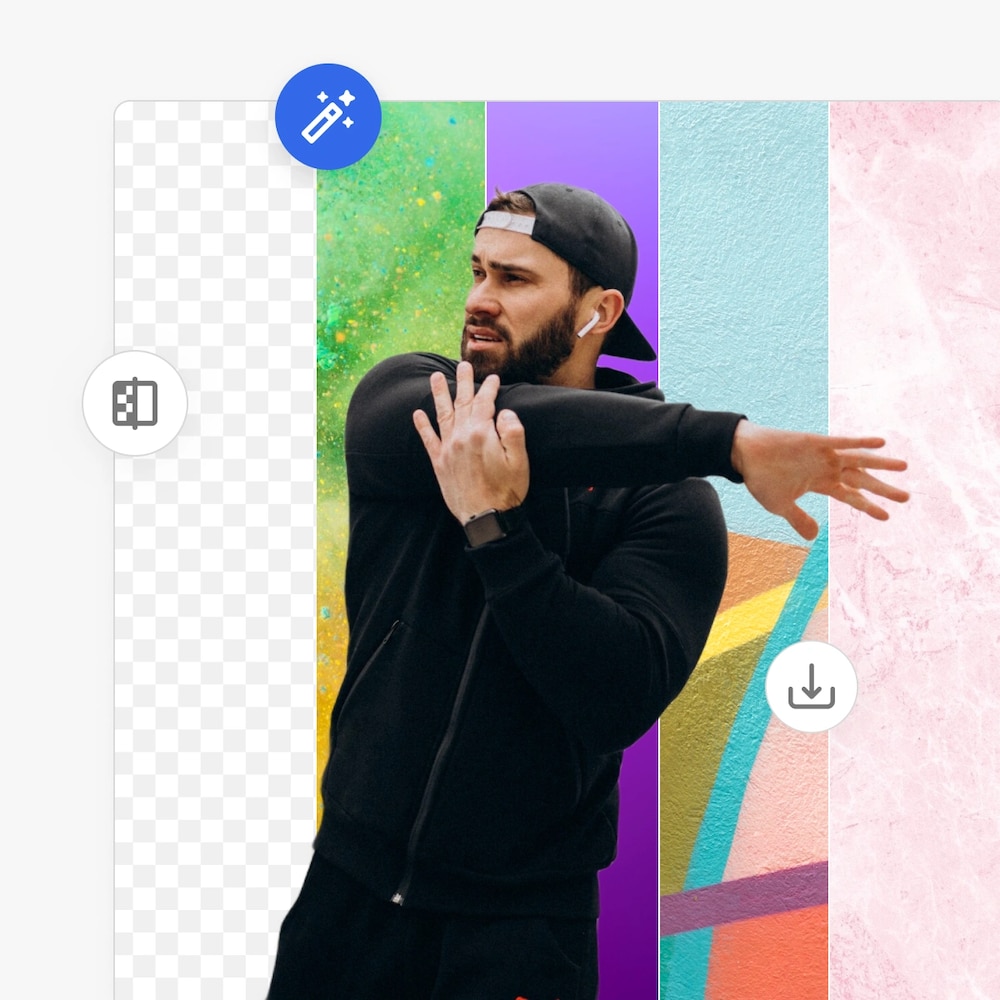
1. Upload your photo
Start by uploading a photo. You can also use one created with our AI Image Generator.
2. Remove or replace background
Personalize your picture with a new background. Remove the original one and replace it with your own.
3. Download your new image
Once you have a new background, download it in a few seconds.
Tools to skyrocket your creative freedom
Supercharge your creativity flow
Discover how our tools can skyrocket your designs effortlessly
FAQ
- You can remove the background from 1 image per day for free! Need more? Unlock higher limits, our full stock library, advanced tools, and exclusive features by exploring our pricing plans to find the ideal for you.
Yes, Freepik’s Background Remover is completely safe to use. We prioritize user privacy and treat all your images with strict confidentiality. Your photos are only used for background removal and subsequent user editing until download. Thanks to this secure process, you can confidently create stunning visuals worry-free, knowing that your images remain protected at every step of the way.
A transparent background is an image without any background color, allowing it to blend with any design element such as logos, shapes, new colors, or backgrounds. This versatile feature enables you to create visually appealing compositions by overlaying the image onto various backgrounds or incorporating it into different design contexts, offering endless creative possibilities for eye-catching visuals across various projects and applications.
No, JPG files do not support transparent backgrounds. Therefore, all images downloaded through Freepik’s Background Remover will be in PNG format. PNG files preserve transparency, making them ideal for images with transparent backgrounds. Rest assured, you will always receive high-quality images that meet all your design needs, providing you with versatile assets for a wide range of creative projects.
To remove white backgrounds from images, upload your photo to Freepik’s Background Remover and select the “Remove” option. Once the tool processes the image, the white background will be eliminated, leaving you with a clean, transparent image. This user-friendly process simplifies the task of removing backgrounds, ensuring that you can quickly create professional-quality images without any hassle.
To change the background of an image, start by uploading it to Freepik’s Background Remover. Then, you will have two options: replace the background with one of the stock photos from Freepik or create one with our AI Image Generator. This flexible approach empowers you to customize your images according to your preferences, whether you prefer ready-made backgrounds or want to create something unique with AI technology.
If you need further information, please contact us









