
Expand photos with AI image extender
Fit any aspect ratio while keeping crisp quality and a polished look every time. Expand is free to use and fast. It’s an easy way to find the perfect match for your images.
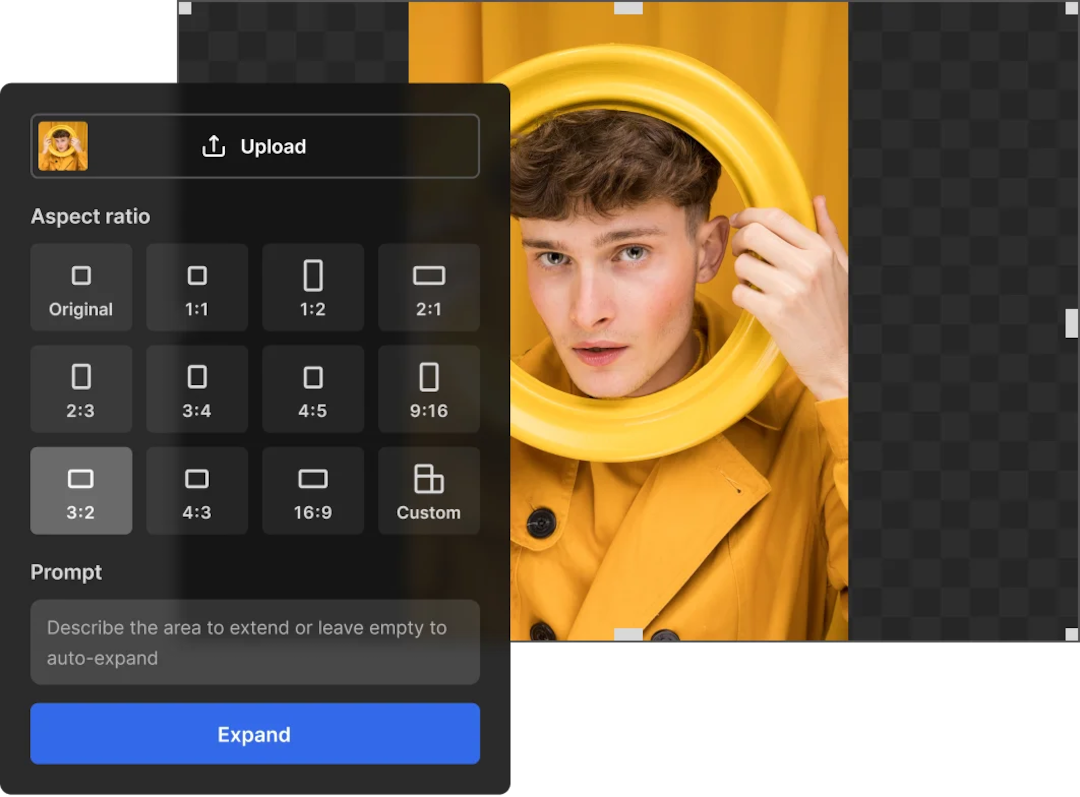
Introducing Expand, your new AI image extender
Powered by advanced AI, the Expand tool is an AI image expander that helps you create realistic additions by blending extended backgrounds, extra space, or scenery with your original photo. The results are natural, flawless, and tailored to your needs.
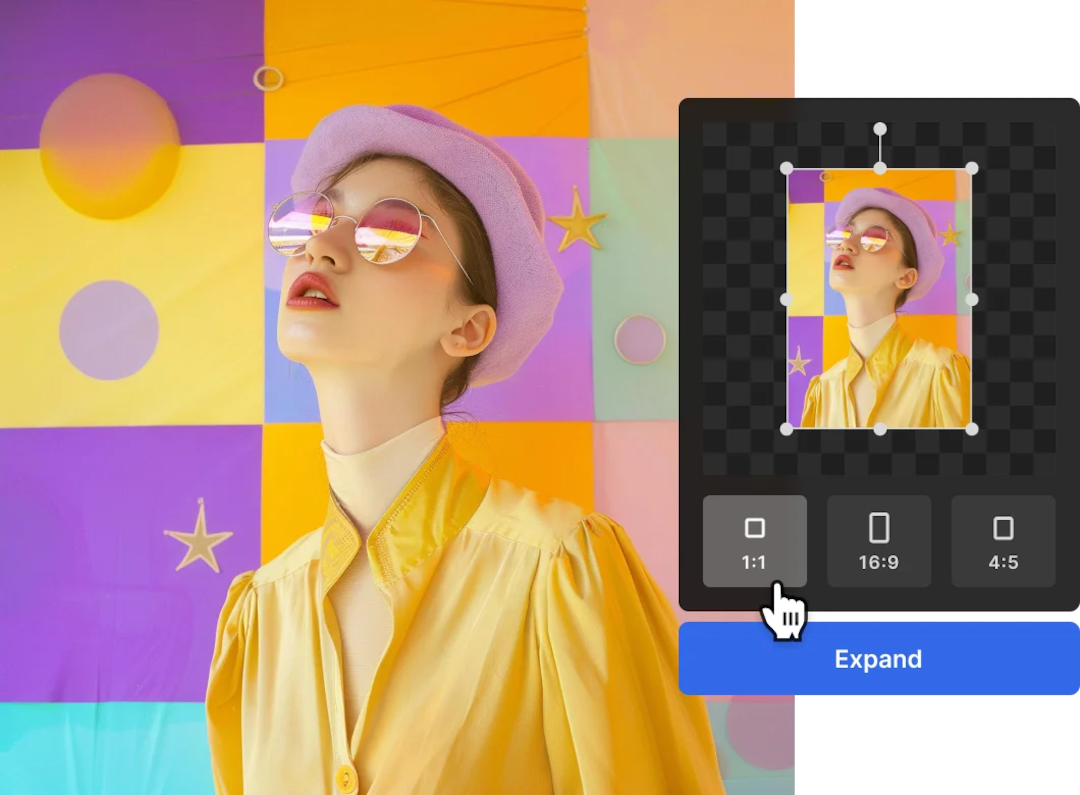
Choose the aspect ratio you need
Easily resize your images to fit specific aspect ratios, such as 1:1 for social media profiles, 16:9 for widescreen presentations, or 4:5 for Instagram posts. Use the custom option to set your ideal width and height for any project.
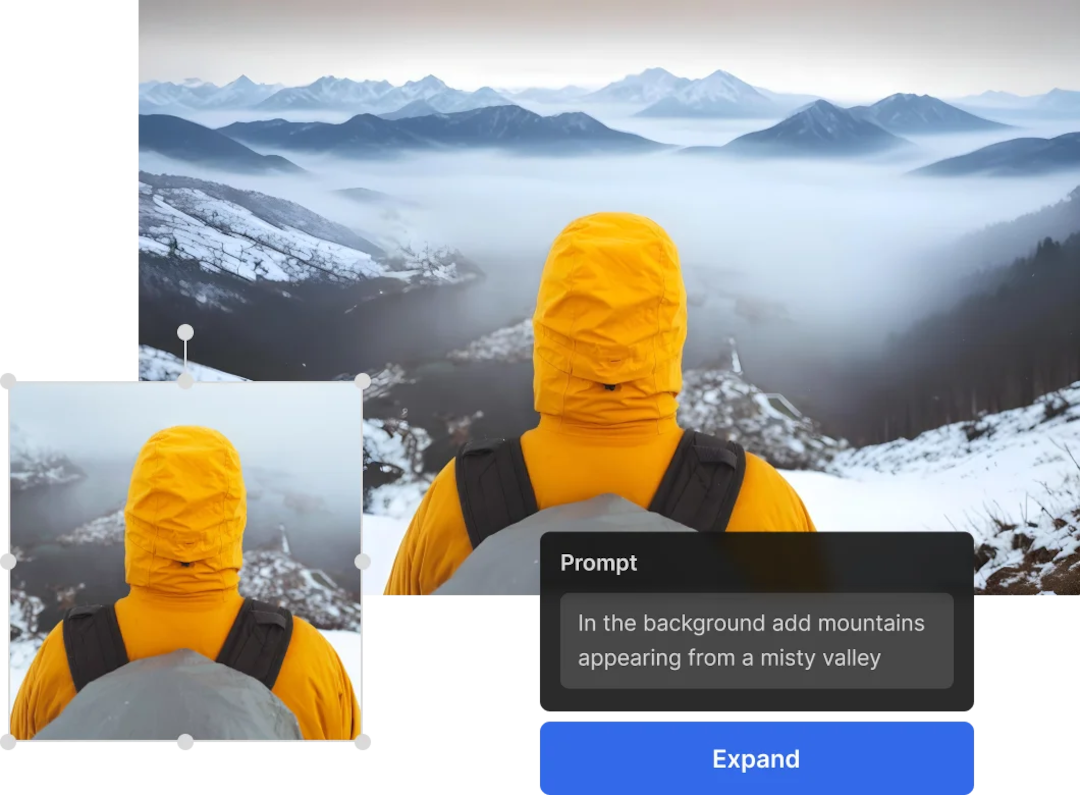
Get high-quality, natural expansions
With AI outpainting, Expand instantly stretches your image beyond its original boundaries. This allows you to customize your results by providing specific details in the prompt while keeping your artistic touch.
How to expand images instantly
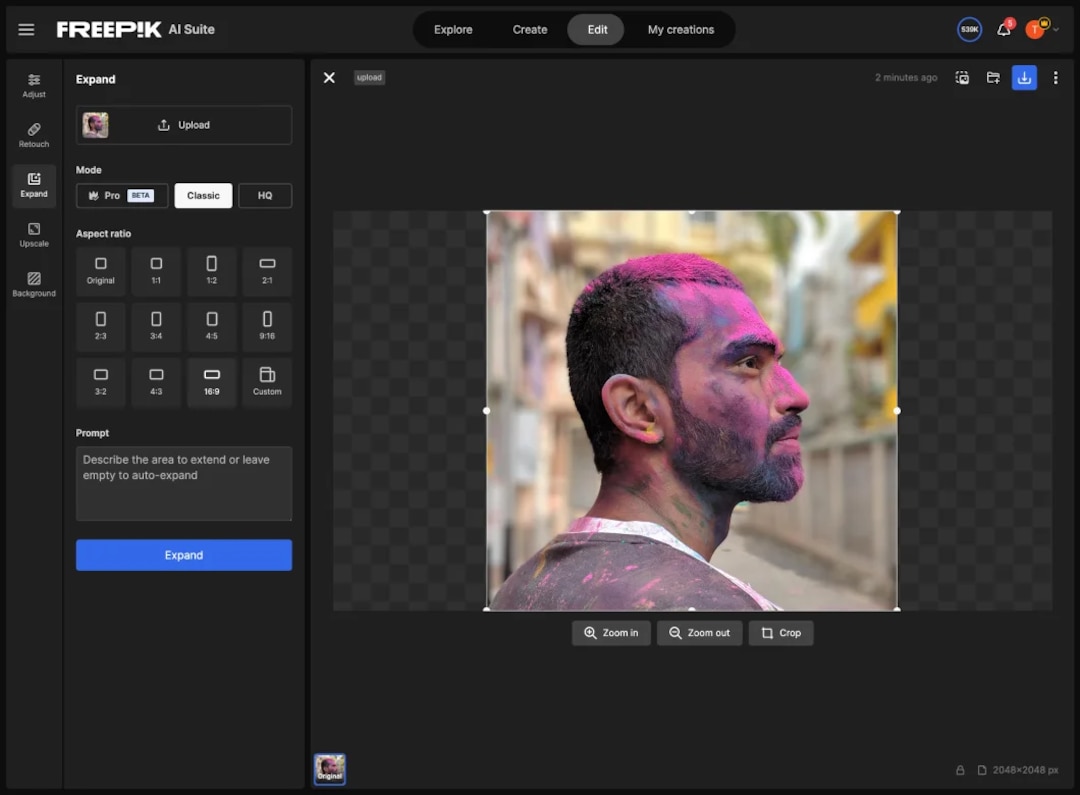
1. Upload an image
Add your image or generate one using the AI Image Generator.
2. Choose the aspect ratio
Select from preset aspect ratios like 1:1 or 16:9, or customize the dimensions to fit your needs.
3. Add details in your prompt
Use a prompt to specify the area to expand or leave it blank to let the AI auto-fill.
4. Click to expand
Watch as your image is extended in just seconds.
5. Download or upscale
Choose among PNG, JPG, and SVG formats, or select Upscale for even higher resolution.
Top image expander solutions
Expand adjusts your images to fit the exact dimensions required for Instagram, Facebook, or TikTok, ensuring your posts look polished and professional. Properly sized visuals create a cohesive feed and instantly grab your audience’s attention.
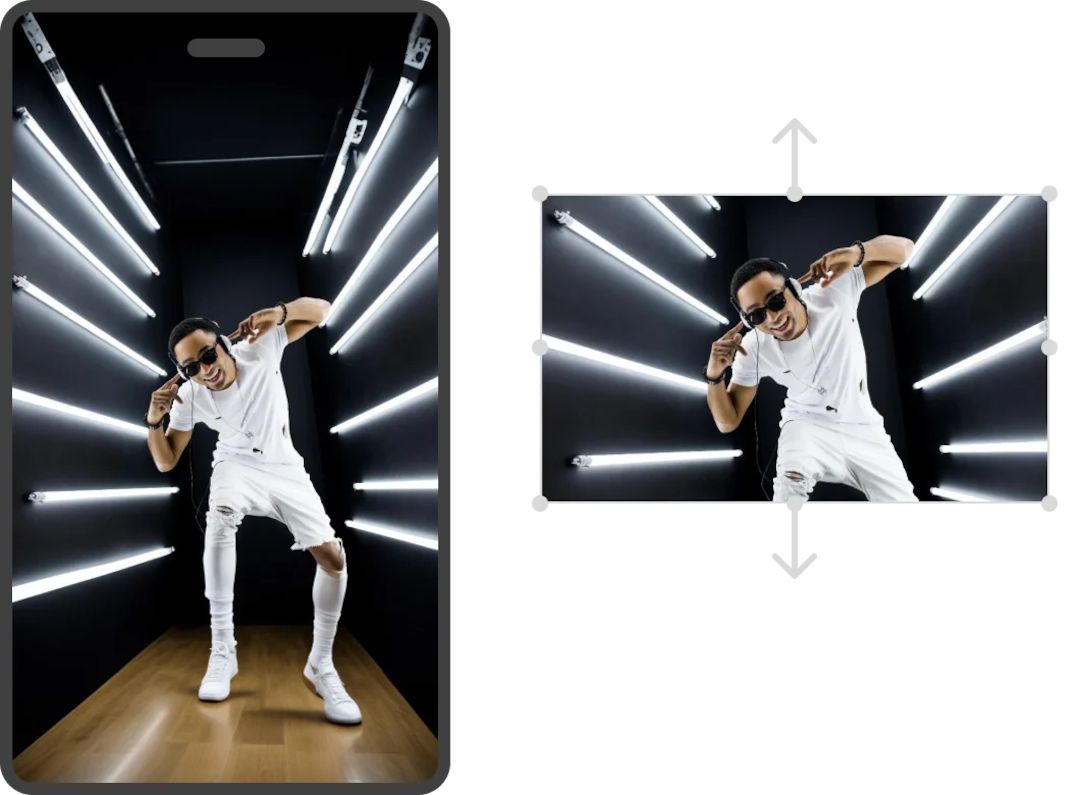
Tools to skyrocket your creative freedom
Supercharge your creativity flow
Discover how our tools can skyrocket your designs effortlessly
Frequently asked questions
- Expand is a tool that lets you resize images or change their aspect ratio while instantly filling in the gaps. It uses generative AI to add new content that blends naturally with the original image.
Yes, you can! Free users can expand a limited number of images. For more details, you can check here.
For Premium users, the tool uses credits. In this article you get access to a breakdown of the credit consumption. If you’d like more credits for editing and access to Premium features, consider upgrading your account
- The AI analyzes the patterns, colors, and textures in your image. It then generates new content that matches, so the expanded sections feel like a natural part of the original image.
- No, Expand is designed to maintain image quality, even if you change its size or aspect ratio. The AI improves details to keep the image clear and sharp.
- Yes! It’s designed to be easy to use. You just need to upload your image, select the expansion options, and the AI handles the rest. No technical skills are needed.
- Expanding the background is simple. Upload your image, choose the desired expansion size, and the AI will intelligently extend the background to match the original design. It ensures the new areas blend seamlessly.
The tool offers flexibility to expand images into various aspect ratios, you just need to select the one that best suits your needs.
If you need further information, please contact us










